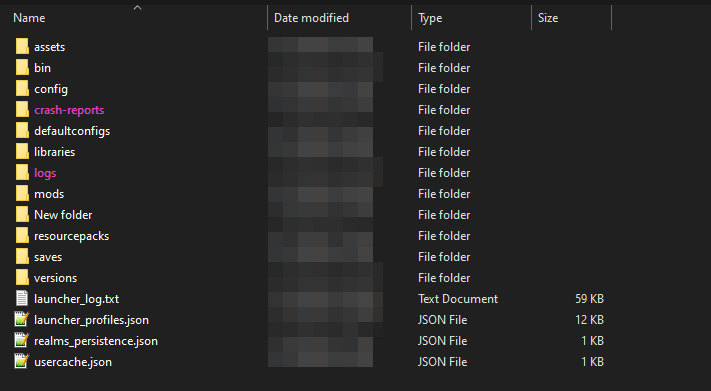This is a simplified explanation of how I got to where I am today in regards to being transgender. As with most things in life, there’s more to it, but this hits the important points. It’s important to stress that this is not how everyone experiences it, and quite a few people get a lot more doubt about it than I did. I have my amazing Mom to thank for me being able to accept myself and my best friend MiniPixie for being there when I needed her. Suffice to say, I wrote this to emphasize the importance of accepting your friends and family, even if they’re not sure about what’s going on yet.
-Natalie, written with love and hope to everyone who needs it
Regarding my initial self-discovery story, it’s always very obvious to me. I’ve always known that I’m transgender in some capacity for as long as I can remember. Even though my father is, well, not open-minded, my mom is an amazing person who has always been there for just about anyone who needs her. So after my parents got divorced when I was 5 my mom became an extremely active LGBTQ+ advocate all the way until I was 14. I was always surrounded by people from all over the LGBTQ+ space that I never felt like anything about me was out of place. Even though I knew what transgender was, I never tried to apply that term to myself back then. But I know that if I had, then I would have agreed in a heartbeat. I guess that’s what happens when you’re a kid. You don’t really realize why labels are important, and why telling others how you feel is even more important.
That’s where the hard part of my story starts, all the way back when I was a stupid kid who couldn’t figure out what fights were worth fighting and for how long.
As I “eased” into puberty around 12, I realized I needed to talk to my mom. But I was so wrapped up in my newfound dysphoria that the idea of having to actually talk about it was killing me, and I kept putting it off. I knew for certain that I was actually trans at that point, I just needed to talk about it. I even had the name I’m using now picked out already. So I’d already put a lot of thought into it, but I just wasn’t ready to talk. I didn’t know how to handle it yet, and with all the added stress of puberty and dysphoria, I was just broken.
Then one night around when I turned 13, I was forced into it, but it wasn’t really in a good way. I’m going to skip the details as to how it happened because it’s somewhat personal, but it was something that could have happened by accident but that meant a lot to me at the time. If there are any transfems reading this, you might have an idea as to what I’m talking about, lol. My mom and her girlfriend (who she’d been with for the past 7 years and had been with us as long as I can remember) ended up trying to make a joke out of the situation and I got really upset and shut down, then I refused to talk about any of it for the next 9 years.
At that point I ended up just sabotaging myself through my teenage years, even knowing for an absolute certainty that I was trans and that my mom would absolutely support me to no end. I didn’t want to confront what happened to the point that I actively refused to think about it and only remembered it when I was alone. When I wasn’t alone, I was just angry all the time. Any little thing would set me off. Anyone not doing what I expected of them or what I had assumed was correct would send me into an unparalleled rage. Almost everyone assumed I was angry at the world, and to some extent, I am now, but the only excuse I have for how I acted back then was that I was angry at myself. Every day I felt like I was digging myself into a deeper hole, and then at night I’d look up at the hole I’d dug and see no way out. I made the mistake that put me there, and I continued to make it worse because I didn’t believe that I could do anything else.
When my mom finally broke and had to sign me over to the state for long-term mental care, I just gave up on fighting. Just because I couldn’t get out of the hole didn’t mean I had to make it worse. I wouldn’t fight anymore. I was tired of being ruled by my anger. But without my anger, I was consumed by my dysphoria. So during the 6 months that I was at in-patient care, I redefined myself around making sure that I was distracted and still a good person. I knew who I wanted to be, I knew who I was, and I knew who I could be without having to fight very hard. On the day I turned 16 I was released from in-patient care and have only been back into mental care once in the 6 years that have passed since then. So I’d say even considering that I was still trying to run away, I did a fairly decent job at not getting worse, I guess…
By age 17 I got my first job and then I started zoning out my dysphoria as best as I could. I was just jumping between anything and everything that could distract me. Playing games, reading, listening to music, learning, and joining random communities. Eventually one stuck, and it would kind of end up being both my downfall and savior. CapeCraft was such a large and time-consuming project that it pushed me past my limits, and when I got a high-stress, fast-paced job on top of that, I finally broke in August of 2020.
I could have probably kept that up for years, if not a decade or two. But in August last year, I hit a biochemical roadblock with how far I’d been pushing myself that resulted from me hitting my 3rd wave of Chronic Migraines and a new condition called Cortical Spreading Depolarization. The effects of the two lasted for over 7 months, and even as I’m writing this I’m still trying to get back to normal. But the important part for this story is that I was cycling between being depolarized and having a chronic migraine between August 2020 and midway through January 2021. Being depolarized, at least from how I understand it, is my brain being overworked to the point that it just physically can’t function properly anymore. So going from pain and hallucinating, to basically brain dead for 5 months.
When I finally started getting treatment in January, I was hit with a massive wave of dysphoria, but I couldn’t keep running anymore. Since the main thing that triggers the depolarization is overworking my brain, they had instructed me to take things slow for at least two months until my next appointment. So I had to reassess my situation, and I suddenly realized I am an idiot and came out as trans to my best friend, MiniPixie, and then my mom a couple of weeks later.
The End. Kinda…