I use a few client side mods when playing on vanilla servers that help immensely with either performance, understanding the current state of the game, or planning large projects. In streams and video’s I get asked which ones I’m using for a specific task, and that’s not always the easiest thing to explain on the spot because I’ve grown so used to using them that I’m not 100% sure which mod does what. So I’ve finally decided to compile a list of what mods I use and the basics of what I use them for.
This won’t be an extensive list of their features as most mods have a list of their own, but rather a list f the features I primarily use. So if a mod looks interesting to you, please check it out and see if it fits your use case. I’ll be linking each mods primary download location so that you can find it easier.
Tweakeroo
Tweakeroo can be found on CurseForge and Masady’s dev build site.
You will need MaliLib from CurseForge or Masady’s dev build site.
Tweakeroo is probably the mod I use the most. To put it incredibly simply, it’s a mod developed by and for the technical community to control aspects of the game on the fly. It offers a number of tweaks that I use nearly constantly, including but not limited to,
- Toggle Sneak
- Periodic Attack
- Periodic Use
- Fake Sneak
- Aim Lock
- Breaking Grid
- Placement Grid
- Hand Restock
- Hold Attack
- Hold Use
- Auto Tool Repair
- Shulker Box Display
- Map Preview
- Remove Own Potion Particles
Tweakeroo is built to allow players to either automatically perform some menial functions like holding down a key or repeatedly attacking, as well as making it much easier to build on a large scale by giving fine tuned control of placement, breaking, and movement mechanics. There are some relatively complicated “tweaks” that it offers in relation to the control of placement mechanics that make large scale and repetitive placement far more enjoyable than it would be otherwise. It does require quite a bit of configuration though.
Something to note is that some of the tweaks it offers may, and generally do, violate modification rules of some servers. The major example is that it offers the use of Free Cam. You can not use that on a server like CapeCraft where we have a strict policy against that kind of modification, but on servers like my SubServer it may be allowed. Always make sure you read the rules of a server before using mods.
MiniHud
MiniHud can be found on CurseForge and Masady’s dev build site.
You will need MaliLib from CurseForge or Masady’s dev build site.
MiniHud is another mod from Masady but this one’s focused on displaying information. Like Tweakeroo it has an incredible amount of options, though I primarily use it for plotting out complex shapes out of circles or spheres, showing the light level, and getting a miniature f3 screen with just the information I need.
MiniHud does an amazing job at keeping up with new information added to the game and is primarily made to make it easier to see the information in contexts where it’s needed. So if you find yourself having to look at the f3 screen a lot, I highly recommend it.
Litematica
Litematica can be found on CurseForge and Masady’s dev build site.
You will need MaliLib from CurseForge or Masady’s dev build site.
Wait a sec, another mod from Masady?? Yup, Massady is an absolute bastion of technical mod development. Either way, litematica is the modern rebuild of the older Schematica mod and allows you to save Schematics of builds and then preview them elsewhere. I primarily use it for displaying builds that I drafted in creative on a survival world or for showing the mechanism of a farm.
If you want some details on how it works and how to use it before hopping into it, Massady links a very helpful Reddit post that explains most of it.
Item Scroller
Item Scroller can be found on CurseForge and Masady’s dev build site.
You will need MaliLib from CurseForge or Masady’s dev build site.
Item Scroller is a mod that’s been around as long as I can remember. It’s reactively simple and tends to have a few versions running around at any given moment. The current one that I use is maintained by, you guessed it, Masady. In general it adds a number of extremely useful ways to move items around in your inventory and the inventory of other containers. You can easily take out all items but 1 in a stack, you can move every stack of a specific item type into or out of a container, you can move one item at a time by scrolling, and at least a dozen other things. If you every get frustrated with inventory management, use this.
Smooth Boot
Smooth Boot can be found on CurseForge.
If you’re using Fabric for anything, use Smooth Boot with it. As far as the user is concerned it’s an incredibly simple mod, it works right of the box and requires little to no configuration. But the impact it can have on your experience in unquantifiable. Smooth Boot does what it says, it makes the game boot up in a more smooth and predictable way.
In my case Minecraft would cause major hitching on my PC for the 45 seconds or so that it was starting, so even if I was ok with it taking a bit longer to load it would affect other applications and in general just be annoying until it finished starting. Now that wouldn’t be all that bad unless I’m putting my PC under intense load by streaming, rendering, or running multiple instances of the game. So after adding Smooth Boot the game takes a small amount longer to start up when my PC is under load, but it’s nearly imperceptible since my computer doesn’t have a stroke every time. Absolute life saver.
Quickcraft
Quickcraft can be found on CurseForge.
Quickcraft replicates the Bedrock Edition crafting system that was built for controllers. You can craft items without having to move your mouse away from the recipe book by pressing either CTRL or SHIFT to do a single item or a stack of items. While that may sound like a small change, when you’re crafting large amounts of items that motion back and forth really adds up. This is a really good quality of life mod that I wish was just added to Vanilla.
Bounding Box Outline Reloaded
Bounding Box Outline Reloaded can be found on CurseForge.
Bounding Box Outline Reloaded is a little clunky to be honest, but it offers a set of features that can’t be beat. It’s similar to MiniHud in that it allows you to visualize details about the game that are either hard or impossible to do otherwise. The difference between the two is what the specifically offer. My specific use case with Bounding Box Outline Reloaded lies in it’s ability to render the effect distance of beacons, conduits, and spawners as well as the fact that it has a server side plugin that can send bounding box data to clients running the mod. It’s definitely worthwhile to still have MiniHud because there are a number of things that it offers that Bounding Box Outline Reloaded doesn’t, but when connected to a Paper server or needing to work with effect rangers, Bounding Box Outline Reloaded takes the cake.
Cherished Worlds
Cherished Worlds can be found on CurseForge.
Cherished Worlds is a neat little utility mod that allows you to favorite specific worlds in your singleplayer menu. It’s really as simple as that, the worlds that you favorite will stay above other worlds so that you can get to them faster.
WorldEdit
The Fabric version of WorldEdit can be found on CurseForge.
WorldEdit is one of those mods that has been around for years and almost everyone has at least heard of, so I won’t get too much into it here. All I really want to note is that WorldEdit does have a client side version for SinglePlayer worlds, which is what this is. It makes it a bit easier to create a new world and test something out instead of having to spin up a server to do the same. It doesn’t affect what I can do on a server at all though, so keep that in mind.
WorldEdit CUI
The Fabric version of WorldEdit CUI can be found on CurseForge.
WorldEdit CUI is a Client Side 3D Visualizer for WorldEdit selections. It works if you just have WorldEdit CUI on your client but Have WorldEdit on your server, so is an amazing tool for any level of WorldEdit work. To describe what it does a bit clearer, it outlines the WorldEdit selections you make using a grid and gives you a few option on how you want to display that grid. It’s incredibly simple on it’s face, but having that extra bit of information can make defining selections a walk in the park.
Minecraft Capes
Minecraft Capes can be found on CurseForge and James090500’s Website.
Minecraft Capes is a cosmetic mod Developed by one of my bet friends, James090500. It’s goal is to replicate the vanilla capes that Mojang gave out at past Minecon events and allow more players the ability to enjoy them. If that interests you, go check it out!
Replay Mod
Replay Mod can be found exclusively on their Website.
Replay Mod is truly a ubiquitous name in Minecraft Content Creation. It’s been used to create incredible timelapeses of projects for as long as I can remember and has been used by professional build teams from around the globe. It allows you to record the world as you interact with it and then when you’re done, define any number of custom camera paths for a final render. The render can be sped up, have different video settings, use shaders when you weren’t before, and can be output as a regular video file to be used anywhere you like. I highly recommend checking it out, even if you just want to use it for personal recording.
keep in mind though, not all servers allow it to be used because the replay editor allows you to fly around in the recorded area as if you were in spectator mode. Effectively granting you free cam. Always read the server rules before using mods.