- Action: | a:
The action parameter is used to define what exactly you need to lookup. It can be excluded from the final command but will not show container modifications.- +/-/_Container
Shows any interactions with a block container.
Does not include enderchests. - +/-/_Session
Shows the action of a users session status changing, includes location and log in/out. - +/-/_Block
Shows any blocks modified in an area. Requires a radius parameter. Cascading updates such as water, bamboo, grass turning to dirt, and water/lava interaction are tracked on a case by case basis. - _click
Shows the action of clicking on a clickable block. Useful for checking levers, buttons, and doors. - _Chat
Shows chat logs, displayed next to the user that sent the message and time since it was sent. - Command
Shows command logs, displayed next to the user that sent the command and time since it was sent. - _Kill
Shows deaths/kills in a defined radius. Must have a radius parameter. Non player kills will be prefixed by a#and named after the block/entity that dealt the final blow. Use the same name with the#to perform a rollback. - _Username
Used to limit a lookup to specific users or game elements. A players username will be the last name they were known by on the server, not necessarily their current one.
Non player lookups such as lighting, lava, pistons, or endermen are performed by using a#.
- +/-/_Container
- Block: | b:
Used to look for specific block that have been changed. You can use a,to search for multiple blocks with one command but only the first entry will autocomplete. - Exclude: | e:
Used to exclude certain types of blocks from a lookup. Can only be blocks, not actions or entities. Can use,to exclude multiple blocks. - Radius: | r:
Restricts a lookup to a specific radius around the player. The radius on it’s own is defined by the number of blocks you give it. A radius of 5 would look 10 blocks in each direction and the full 256 block column. You can use decimal places to get a single block lookup using.5as your radius. The plugins default maximum radius is 100 blocks. to bypass that you have to use the global tag.- #worldedit
Used to lookup within your worldedit selection. Can not bypass the lookup limit. Lookup is limited by the vertical size of the worldedit selection as well. - #global
This looks everywhere on the server in all of the worlds that your CoreProtect installation has a log for. - #%world%
You can define a specific world for the lookup in. This is different from the global lookup in that you can specify only the overworld or even use worlds from multiverse.
- #worldedit
- Time: | t:
The amount of time to search into the past for the specified action.
Time format is as follows:
Weeks = w
Days = d
Hours = h
Minutes = m
Seconds = s
There is no month option. - User: | u:
Limits the search to a specific user or world entity. A players username will be the last name they were known by on the server, not necessarily their current one.
Non player lookups (world entity) such as lighting, lava, pistons, or endermen are performed by using a#.
The world by mov